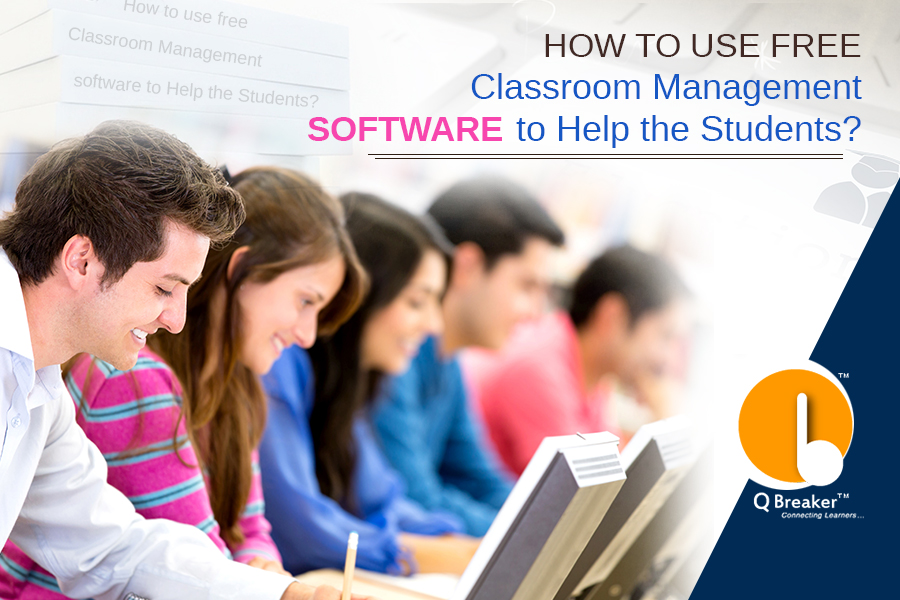How to use free classroom management software to help the students
In today’s society, there cannot
be any question that technology has become a crucial part of our everyday life. The CEO of the International Society for Technology in
Education, Don Knezek compares education without technology to the
medical work without technology. Everyone wants educators to use technology in the classroom teaching course.
However, you're busy -- meeting syllabus, prepping your students for exams --
and maybe you’re not kind of tech-savvy person, anyway. Never fear, QBreaker
makes your work easier.
Here are some of the easy ways
to use technology in the classroom with the online classroom management software of QBreaker.
Slate: Teachers have to deal with
multiple tasks at a time- maintaining syllabus, making question papers,
correcting notes and exam papers, preparing results and tracking marks and at
the same time preparing themselves for the class lectures- so many things to
manage that they become puzzled and confused to finish all these on time. That
is why; QBreaker brings them the facility of Slate. Slate is a high featured
teaching tool to manage any kind of information or data safely and
effortlessly, be it class attendance, notes, question papers, assignments, test
results, class timetable or syllabus tracker. Besides, you don’t have to worry
about how to use it, as it comes with user-friendly application which can be
used by any person, even he/she don’t have much knowledge in technology.
Group Discussion: Most of the intuitive
teachers prefer interactive class which happens to be more effective for the
students to understand critical subjects and vital issues. But if this
interaction goes online, how about that? QBreaker brings forth the opportunity
to connect with students online and join them in free group discussions, by
which teachers can carry out their lessons further than the four walls of the
classroom. Being the best classroom
management application available online, QBreaker allows to join a large
number of students, along with teachers, in its online group discussion sessions,
setting up a space to collaborate with each other and a scope to act together
to achieve a fundamental base of knowledge.
Q-A
Session: Sometimes
it is not being possible to address every sort of questions in the limited
period of classroom. Teachers have to finish the syllabus, especially in the
semester system, in which students have to appear in exam after every six
months, meeting the syllabus end seems more difficult for the professors.
Online classroom management application for
college teachers is really helpful in this issue. QBreaker provides a
separate section for the open Q-A session to address every kind of inquisition
of the students. Thus, students do not have to wait for the next day classes;
they can have the prompt answer in just a click. Likewise, teachers can bridge
the gap between the two classes, ensuring the maximum clarity of the questions.